Labor Reporting for Sponsored Programs
There are three primary labor reports in Infor for sponsored programs. For each you will find the purpose and reporting parameters explained.
- Labor Account Reconciliation Report
- Labor Employee Detail Report
- Research Home Cost Center (RHCC) All the labor reports are in a similar format.
At the end of this page you find a guide on reading your labor reports and what the report fields mean.
1. Labor Account Reconciliation Report
Purpose: To provide payroll detail by project for all salary charged to a sponsored program.
Report Parameters:
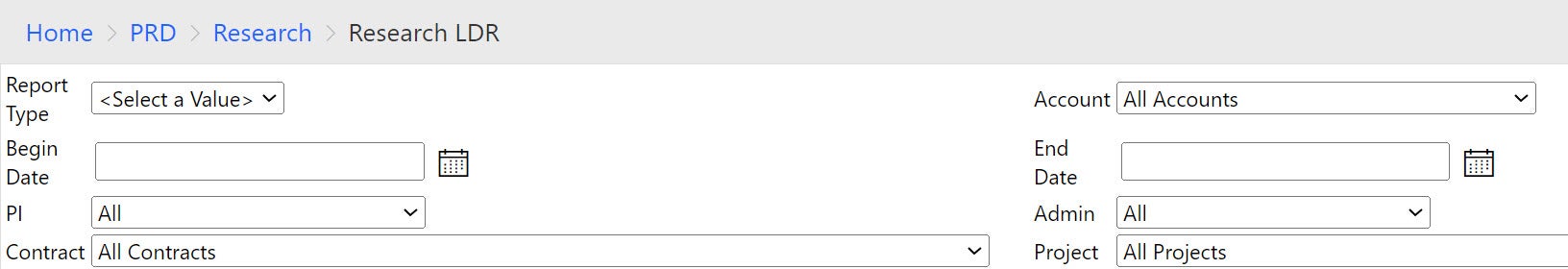
Report Type: Options are account, employee, or detail. Account and employee options provide report with data summarized by account or employee. Detail report type recommended.
Account: Select one or all. Recommended all.
Begin/End Date: Select the dates for the report, based on post date.
PI: Select one or all.
Admin: Select one or all.
Contract: Select all or one. If run by contract, report will return all projects under that contract.
Project: Select one or all.
2. Labor Employee Detail Report
Purpose: To provide payroll detail by employee for all salary charged to a sponsored project. Requires employee number.
Reporting Parameters:
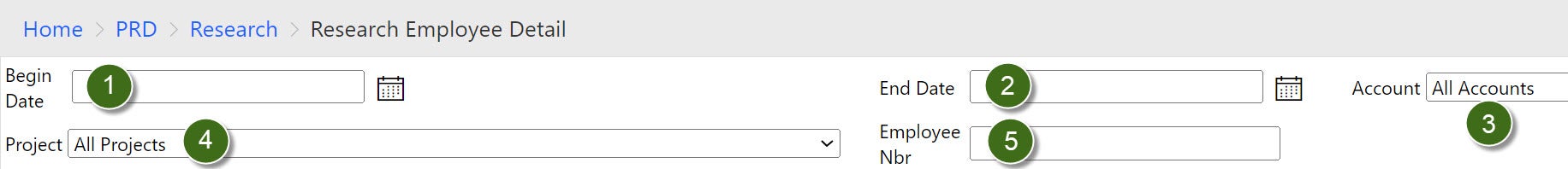
1. Begin/End Date: Select the dates for the report, based on post date.
2. Project: Can select one project, multiple, or all projects. Defaults to all projects.
3. Account: Field will populate with available selections based on dates and project selected. Select expense account, one or multiple.
4.Employee Nbr: This is a required field. For a Boston Medical Center (BMC) employee enter the Workday Employee Number, and for Boston University (BU) use the BU Employee number.
3. Research Home Cost Center (RHCC)
Purpose: To provide payroll detail by employee for all salary charged to RHCCs. All salary must be removed from RHCCs.
Reporting Parameters:
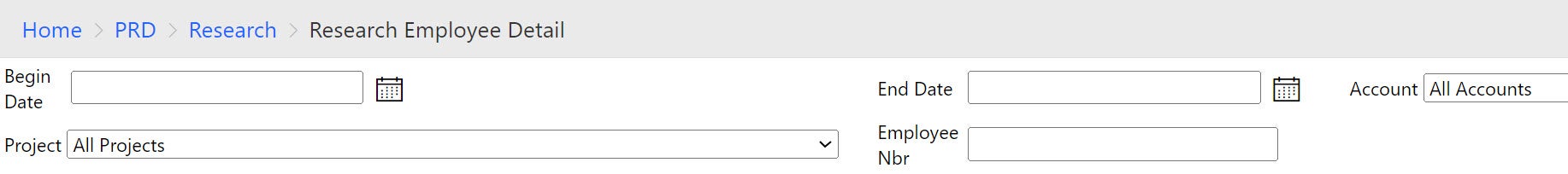
- UserName: Select a RHCC from list. Access to report on RHCC controlled by Financial Information Systems (FIS) and must be requested by your department Administrative Director (AD).
- Begin/End Date: Select the dates for the report, based on post date.
Reading Labor Reports:
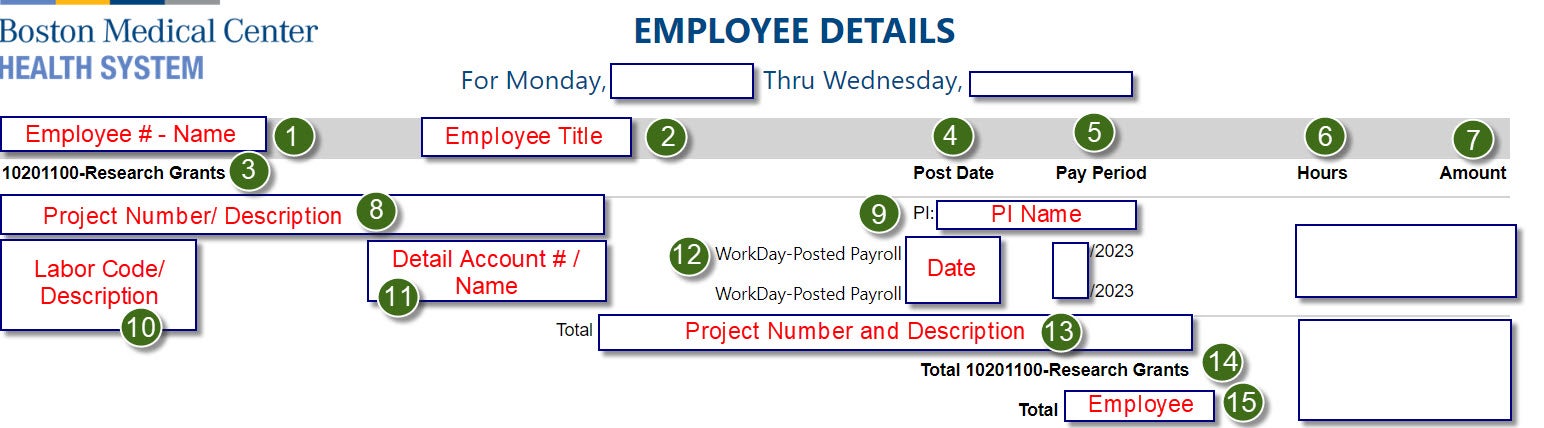
- Employee Number and Name: Workday employee ID and full name.
- Employee Title: Employee's Workday title.
- Cost Center: Cost center charged (for sponsored projects this should always be 10201100).
- Post Date: Date the transaction was posted to the GL.
- Pay Period: Pay period end date (bi-weekly pay periods for Workday employees or monthly for BU employees).
- Hours: Work hours charged.
- Amount: Dollar amount charged for the transaction line.
- Project Number and Description: The Infor project number and project title charged.
- PI: The principal investigator/program director (PI/PD)'s name.
- Labor Code and Description: The labor code charged in Workday.
- Detail Account Number and Description: The “detail” GL account number and account description.
- Transaction Source: Includes the source system name (Workday or BU Payroll) and payroll posting type. (Posted payroll or Payroll Adjustment).
- Total for Project Number: Subtotal for amount charged to project(s).
- Cost Center Total: Subtotal for amount charged to the cost center.
- Employee Total: Subtotal for amount charged for the employee.
